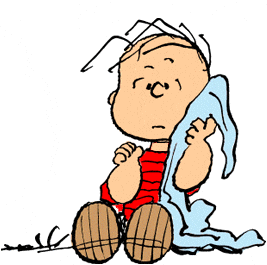Sheldon
Senior Member
- Apr 2, 2010
- 5,213
- 1,431
- 48
Some interesting places:
DoD
US Navy Submarines
FAA
NYSE
ChinaBank
Wikipedia
Puegot
Amazon
Cuba
50 Places Linux is Running That You Might Not Expect

DoD
US Navy Submarines
FAA
NYSE
ChinaBank
Wikipedia
Puegot
Amazon
Cuba
50 Places Linux is Running That You Might Not Expect